Setting up Two factor Authentication (2FA)
2 Factor Authentication is a security process that requires two forms of verification. The first is password, then an additional code. Kinect Enterprise supports the ability of a third part authentication system such as Authy. An authenticator will create a secondary code that changes every minute or so, for you to verify the access to your system.
To enable 2FA on your Kinect Enterprise platform. Please follow the below steps;
*Please note, you must have a authentication application to complete the below steps.
- Head to https://enterprise.kinectcard.com and login
- Click your account name at the top right hand corner of the dashboard to reveal the drop down menu
- Click 'Profile'
- Scroll to 2 Factor Authentication and click 'enable'
- Input your password again to access the recovery codes
- You will then be prompted to save your recovery codes & scan a QR code to set up the authentication
- Once completed, you will be promted to input your authentication code on each login attempt.
Key Notes
- Ensure that you save your recovery codes in the event you lose access to your autheticator app