Displaying you QR using the App
The app allows our users to display the QR code via the app, great for when you don't have your card with you, or for digital only customers.
To display the QR code from within the App follow the below steps.
- Open the appliaction on your mobile device
- Once logged in, click ' My QR'
- Present the QR code to the recipient to scan with their device.
The recipient can now download your details direct to their device.