Creating & adding custom urls
For our Kinect Enterprise users, custom URL's is a great way for you to customise what your business cards can share. Some great examples is to input meeting links, contact forms, subscribe forms, payment links and even review links.
Custom links are associated to an employee, this allows you to ensure each person has unique links. To add a custom URL, please follow the below steps.
- Login to your Kinect enterprise portal
- Navigate to the 'Employee' tab
- Search or select the employee you would like to add a custom link to
- Under the custom url section, click 'add url'
- Give the url a title name, for instance 'book a meeting'
- Then input the url, ie your calendar meeting url https://calendar.com/your-meeting-link
- Finally, please click 'Save' to add the link the the employees business card.
Notes.
- Custom links must always have a title for them to save
- Links must also be hosted on an SSL certified site, ie https not http. This means the site is encrypted.