Scanning the QR code
To share your details using the QR code on your card follow the below instructions.
- Ask the recipient of your card, to open the camera on their mobile device
- Present the QR code and hold the camera over it, ensure that the QR code is fully in view
- A link will appear referencing kinectcard.com
- Click the link- this will display your Kinect Card profile
- The recipient can now click 'Save as contact' on their screen, this perfoms a contact file download
The recipient can then create a new contact and save to their device address book.