How to bulk download your leads
Leads are generated by recipients using the connect feature. this allows your team to exchange contact information with people they are meeting with.
Once a lead submits their information using the feature, our system emails both the lead and the card owner to noify them of the connection made.
As a system administrator, you can view your teams leads from your Kinect Enterprise Dashboard. To view your leads and download them, follow the belo steps;
- Login to your portal https://enterprise.kinectcard.com
- From the dashboard, navigate to your leads tab
- On the leads tab, you can view which employee has generated a lead, the leads name, job title, business, email address & phone number.
- To download your leads, you can click 'Download as csv' in the tp right hand corner.
The CSV can then be uploaded to a CRM and assigned to the employees that generated the lead.