Deactivating A Card
In some situations, you may need to deactivate a card, for instance if its lost, stolen or maybe the employee assigned is sick or has left. In order to deactivate a card, please follow the below steps.
1.Head to the card dashboard.
2. Find the card that you need to deactivate
3. Use the toggle on the card dashboard and click one, to turn it grey.
The card is now deactivated. this means, that if the card is tapped or the QR code is scanned, the card will not display any inmfromation, only showing an error code